
PeerPoint Accreditation Manual
- Intro to PeerPoint and Adult Learning
- Intro to ACCME
- Documentation and Information Requirements for CME Accreditation
- The CME BackOffice Application – Logistics
- Accreditation Checklist
- Disclosure by Presenter/Author
- Disclosure and Review of Financial Relationships
- Education Planning
- Evaluation
- Processes for the disclosure of Relevant Financial Relationships and Resolution of Potential Conflicts of Interests.
- Appendix A: Standards for Standards for Integrity and Independence in Accredited Continuing Education℠
- Appendix B: Glossary and Terms
- Content Review and Validation Process for Accreditation
- Content Validation Criteria
- Review of Financial Relationship for Potential Conflict of Interest
- Team and Agenda Manager Process
- Conflict of Interest Sample Resolution Form
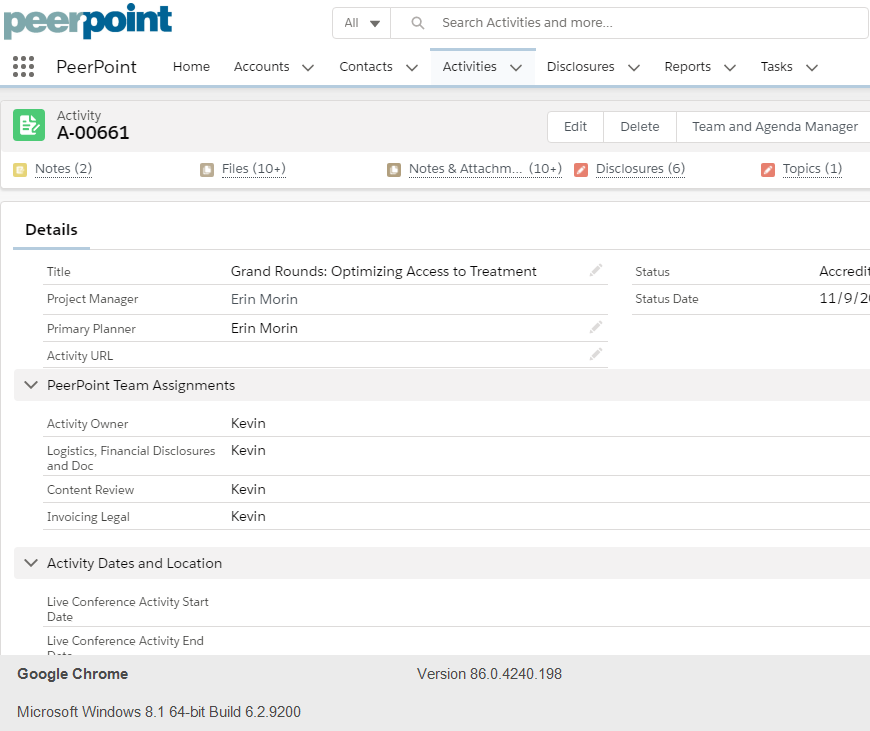
Project Manager
- The person who creates the activity is the project manager. This field is filled in by the system.
Primary Planner
- Enter the person most responsible for the content of the activity. This might be the head of the planning committee, Chief Medical Officer or other.
Activity URL
- If the activity is advertised or otherwise accessible on the Internet, the URL of that listing should be entered here.
Activity Dates and Locations – Live Activities Only
- Live activity start date: enter the date the activity begins.
- Live activity end date: enter the date the activity ends.
- Live activity location: enter the city and state where the activity will take place.
Additional Activity Information
- Choose activity type: Live, Enduring or Live and Enduring.
- Explain in 2 or 3 sentences why this type of activity.
- Choose Live format options (if Live format is chosen).
- If enduring is chosen, indicate material distribution date.
- Choose enduring material Activity and Enduring Material format
Commercial Promotions Exhibits Grants
- Commercial Promo/Exhibit: Choose Yes or No from the dropdown menu.
- No commercial promotion or exhibit may take place where an educational activity is going on.
Educational Grants/In Kind Donations
- Educational Grants: Choose Yes or No from the Dropdown Menu
- Dollar Amount of each grant: if you chose Yes, fill in the dollar amount of each grant.
- Grant Company(s): if you chose Yes, fill in the names of each grantor.
-
- Letters of Agreement (LOA): A letter of Agreement must be signed by the Grantor, the Grantee and PeerPoint prior to the start date of the activity. If the grant was accorded prior to an application for accreditation being filed, a letter of acknowledgement must be signed by the Grantor, the Grantee and PeerPoint prior to the start date of the activity
- Publication of Grants/In Kind Donations: The names of each grantor must be disclosed to the learner. The publication of Grantor names must be done without corporate logo or branding of any sort. The Grantor names will be listed in the Accreditation, Designation and Disclosure Report that you will receive. This report must be included in the program book or electronic application, if they exist. Otherwise, this document must be distributed to each participant prior to the activity start.
- In Kind Donations: Brand identification of any equipment used for demonstration purposes must be avoided if at all possible. Any pharmaceutical or other product employed must be identified by its generic name only. Prior to any section of an activity that uses In Kind Donations for demonstration purposes for demonstration purposes the following message must be posted:
“Any equipment, pharmaceutical or other product employed in this activity is for demonstration purposes only and does not constitute an endorsement of any specific brand or product.”
-
Activity Format
- Activity type: choose the type of activity from the dropdown menu.
- Why this type of activity: Based on the educational need and identified practice gap, explain why you have chosen this type of activity.
- Live format option: choose the format options used in this activity. NOTE: you may choose more than one option.
- Enduring distribution date: if you have chosen enduring material as the activity type, fill in the date that the activity will be available.
- Enduring Material Activity: Choose the type of activity. NOTE: you may choose more than one option.
- Enduring Material Activity Format: choose the format options used in this activity. NOTE: you may choose more than one option.
Commercial Promotions Exhibits
- Commercial Promo/Exhibit: Choose Yes or No from the dropdown menu.
- No commercial promotion or exhibit may take place where an educational activity is going on.
